Editor's review
This is a tool that converts JPG images into PDF documents.
PearlMountain JPG to PDF Converter is an easy-to-use program. It will let you convert an unlimited number of JPEG images into PDF. It is a batch converter that lets you convert a bunch to be processed at a time. When converting you can specify to have one image converted to a PDF or combine a batch into one PDF document, each image taking up a page. The software utility is able to handle other formats too. These include the GIF, PNG, BMP, TIFF and so on. The utility does not need any virtual printer to be installed. There are no issues about plug-ins or the need for Acrobat software. The tool offers many adjustment options, setting of compression ratios, page sizes etc.
Document metadata such as document title, subject, author and keywords, etc. can be set. Images can be dragged and dropped into the interface for convenient creation of a batch. The interface is quite intuitive and simple to use. The interface is well laid out, making it easy to use; even a complete beginner should be able to start using it quickly. The main area is given over to creation of batch of images, as images are brought into this area a thumbnail appears. That should help avoiding any mix-ups. Document data settings and the output file path selection are clearly visible and thus can be set easily. Then you just need a click on the “convert” button to get the job done.


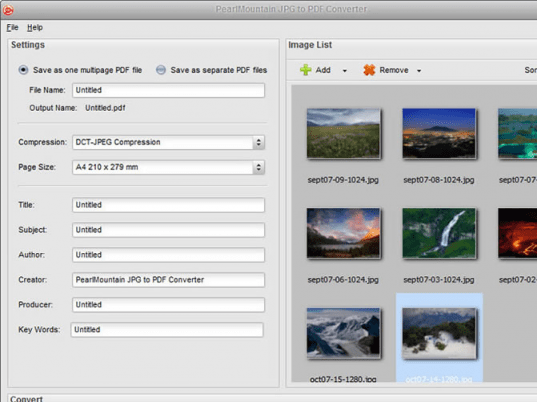
User comments